Unidentified Network In Windows 7 Experience
10:56:00 PMIt was my first time to experience Windows 7 Ultimate and I'm so excited... I first used it via wifi and it works! Then in the house I plugged the network cable and I got frustrated when I cant connect to the internet. :(
I dial EJ landline number to asked cause I finally got mad. My printed screen for ipconfig /all at first was below
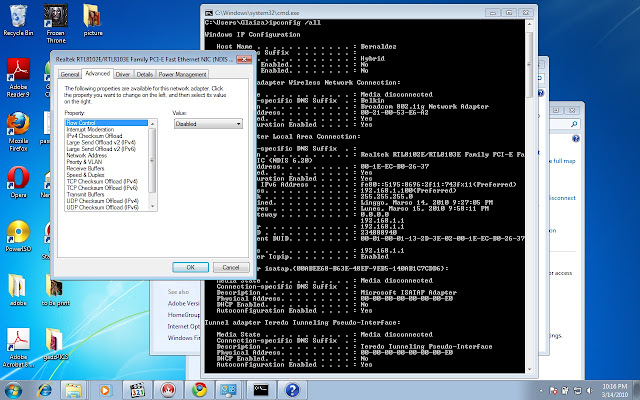
Then I tried to follow instructions at the net http://www.sevenforums.com/network-sharing/12759-possible-solution-unidentified-network-access.html
His instructions doesnt work for me so here is mine..
1. Open Network Access >> Network and sharing center
2. Clicked Local Area Connection
3. Under Networking click configure
4. Under Configure clicked Advanced Tab
4. Highlighted Network Address and changed value by entering random 12 alphanumeric characters (i used 02EF22FD2310 from the top of my mind)
5. Click OK
See.. It works! I got connected to the net ^_^
Here's my ipconfig /all output..
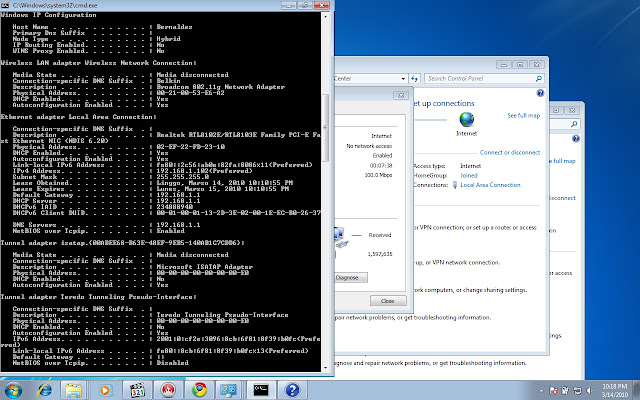








0 comments